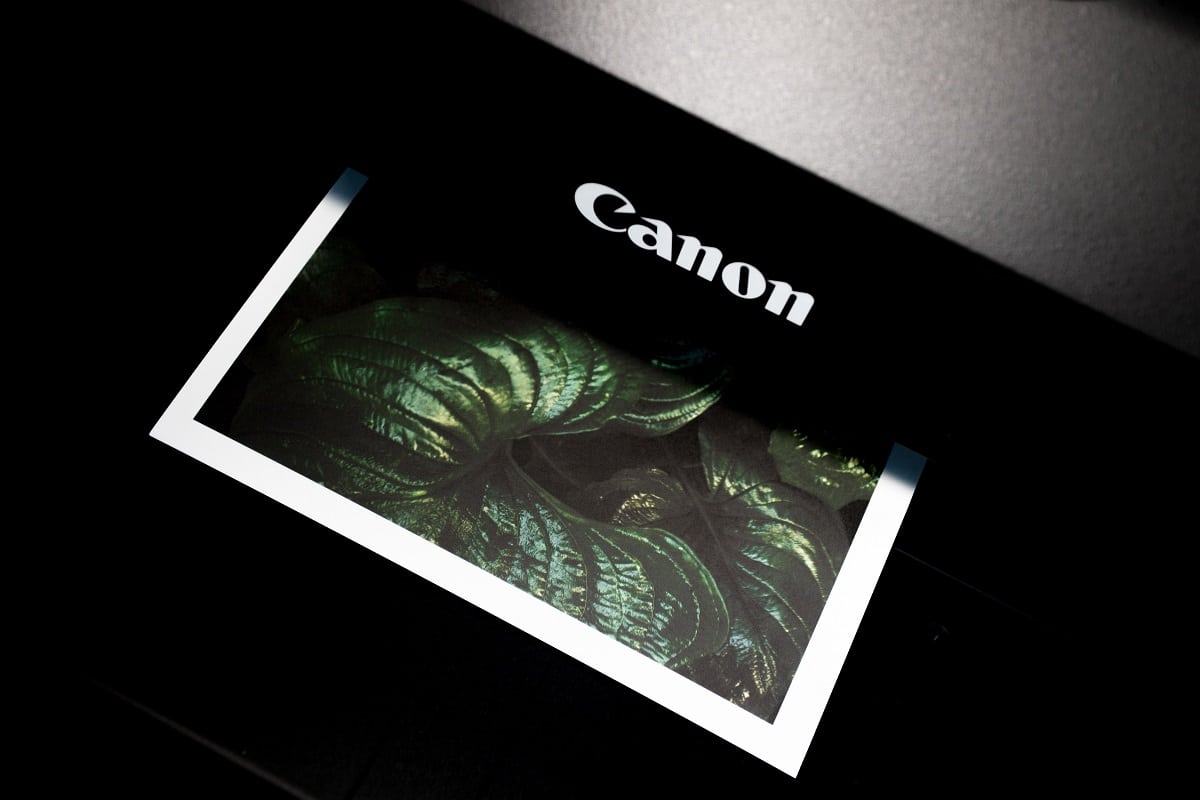As much as we tend to believe that we live in a fully-digital world, printers are a necessity at times. If you do use your Mac for office or education purposes, you may have take several printouts. That is why printers for Mac are still a popular choice in the market. However, like many other product industries, printer makers also focus on Windows users primarily. And this puts Mac users in a rather tricky position.
That is, you cannot expect a random printer from Amazon to work seamlessly with your Mac. Although you may find some way to make the printer work, straightforward printing will be a faraway dream. Considering all these points, you should be careful while picking a printer for your Mac. You can stop worrying, though, since we’ve done the tough part for you.
In this article, we have compiled some of the best printers for Mac you can buy in 2020. We have chosen six popular printers that you can use with macOS, hassle-free.
Table of Contents
Quick Summary
- Canon MX922 All-in-One Printer is a well-packed printer, scanner, and copier device for both personal and office uses. It comes with support for not just Apple’s AirPrint, but also other wireless printing services like Google Cloud Print and Wi-Fi Print via mobile devices.
- Canon Pixma iP110 Wireless Mobile Printer is the more appropriate choice if you just need a simple and more portable printer with AirPrint support. Even through a wired channel, this printer offers compatibility with macOS, which is impressive. This inkjet printer costs way less too.
- HP OfficeJet Pro 8025 All-in-One Wireless Printer is another excellent option for office environments. This all-in-one printer supports Mac via wired and wireless channels. More importantly, you get some additional features like Google Assistant and Alexa support.
Who Should Get A Printer for Mac?
Many of us need printers, but only a few need a printer at home/office. Some of them are as follows.
- Teaching faculties, who need to provide hand-outs and other study materials to students. They need a printer that can seamlessly manage bulk printing as well as accurate colors.
- People who work in offices that are still paper-based. These executives may have to prepare reports and other documents and print them out.
- Students who have to submit assignments and other write-ups on paper. They also need high-quality printing and excellent performance.
- Creative artists who love taking a printout of their literary or sketching projects. In this case, you need a printer with accurate color reproduction and reliability.
Fortunately, there is a wide variety of printers you can pick for a Mac. So, no matter which category you are from, you’ll find a suitable option here.
Best Mac Compatible Printers: What to Consider in 2020?
You should pay attention to the following aspects while choosing a Mac-compatible printer in 2020. Keep in mind that these are essential criteria and that you may fine-tune the choice based on your preferences.
- Printer Type: You can choose between laser and inkjet printers from the market. Inkjet printers are more affordable, while laser printers provide better quality. The choice also depends on whether you need a monochrome/color printer.
- Standalone or All-in-One: Standalone printers allow you to take a printout only, while all-in-ones do have advanced features. In most cases, all-in-one printers will have options for photocopying as well as scanning.
- Refilling: You should also check out the frequency of refilling as required by the printer. With some products, you can avail of the Dash Replenish feature from Amazon, which orders a new cartridge when the existing one is almost empty.
- Wireless Connectivity: There are printers for Mac that work via wired USB connection. However, in this age, it makes sense to have an AirPrint-based printer. This way, you can use the wireless channel for quick printing and the wired channel for networking-related tasks.
- Printing Options: Advanced printing options like duplex printing and automatic copying are worth-having features if you deal with documents a lot. You should also check out photo printing options if you’re into that.
- Size: You have to keep an eye on how much space from your desk that you can allocate for a printer. On the bright side, you can now pick up portable printers that come with all the necessary features like wireless printing and paper management.
With these selection pointers in mind, we have chosen the best printers for Mac in 2020.
Our Picks: Best Printers for Apple Mac in 2020
#1 Canon MX922 All-in-One Wireless Printer — Best Wireless Printer for Mac
Canon MX922 Wireless Printer is an all-in-one solution for your printing, scanning, and photocopying needs. It’s also currently the best wireless printer for Mac, which comes with support for other platforms.
So, if you have a multi-device setup at your home or office, this printer becomes the perfect choice. Because it’s a three-in-one device, you can use it to print not just paper but also photos, envelopes and CDs & DVDs. The system packs an automatic paper feeder for A4 sheets and photo paper as well.
Coming to the connectivity aspect, Canon MX922 Wireless Printer offers plenty of wireless options. First of all, it supports AirPrint, which enables quick printing from not only your Mac but also your iPhone and iPad. You can also use the official Canon app to print documents over Wi-Fi, and you may have some advanced options through this method. The printer also has Bluetooth connectivity, which comes in handy even if you cannot use a Wi-Fi connection. In case you want to connect the printer via USB, you should get the drivers.
This wireless printer also provides reliable printing quality, regardless of the material. Although printing a photo takes up to 17 seconds, color reproduction is accurate. This inkjet printer uses a 6-color individual ink system to improve clarity and reduce graininess. There is also a 5-inch LCD touchscreen that you can use to manage 3 use modes and photo management. Considering that you can print things off of an SD card, this screen is an added advantage indeed.
In short, you cannot go wrong with Canon MX922 Wireless Printer if you are looking for a well-performing, wireless printer for Mac with AirPrint support. The additional options make it capable of functioning well in a multi-device environment as well.
#2 Canon Pixma iP110 Wireless Mobile Printer — Best Home Printer for Mac
Canon Pixma iP110 Wireless Mobile Printer offers a minimal printing setup for home users. Available for an affordable price, this printer is a great choice for home uses, especially if you have space constraints.
The limitation here is that you can print only paper and photos using this device. But, like other Canon Pixma printers, you can use the Canon PRINT app to print pictures from any part of the world, given that you have an internet connection.
Wi-Fi and USB are the only connectivity options on this printer. However, AirPrint support over Wi-Fi can make it an easy choice for macOS and iOS users. You can also use the Google Cloud Print app and Canon’s PRINT app to carry out wireless printing. The Easy PhotoPrint+ function helps you edit photographs before printing them. It also needs to be noted that you can connect an optional battery to the printer, making it a device that you can carry around.
Because it is a compact device, you don’t get additional printing-based features. This home printer for Mac is so small that you can actually consider taking it to your office once in a while. So, it’s quite reasonable that you have to deal with a longer printing time and the lack of control panel. On the bright side, you don’t have to worry about moving the printer between your home and office or your dorm room and home.
In the end, Canon Pixma iP110 Wireless Mobile Printer is an excellent choice if portability is your priority. Despite the small size, this Pixma printer brings noteworthy printing quality and connectivity options, which Mac users love.
#3 HP OfficeJet Pro 8025 All-in-One Wireless Printer — Best All-in-One Printer for Mac
HP OfficeJet Pro 8025 All-in-One Wireless Printer is a suitable choice if you need an all-in-one printer for Mac with copying and scanning options.
Because it comes with wireless and USB connectivity, you can connect it to Mac and PC. Compared to the other printers on this list, this device packs some advanced features, such as digital assistant support and quick refilling. That is, the printer can analyze the capacity of the ink cartridge and order a refill instantly.
Being a printer made for multiple needs including scanning, HP has added impressive connectivity options. Using a Wi-Fi connection, you can enable prints via not just AirPrint but also the HP Smart app. You can use the HP app to retrieve scans from the device and allow remote functions. You can even set up smart tasks that let you automate the printing, scanning, and copying jobs. You can also make use of features like automatic two-sided print while using it as an AirPrint printer.
Coming to the printer functions, the first thing you’d notice is the touchscreen-enabled display. It’s also the place where you can make the best use of voice-activated printing. On the hardware side, you get options like Ethernet via RJ45 and a Fax connection, if necessary. The device also comes with a built-in paper feeder with a capacity of 60 sheets. Last but not least, HP OfficeJet Pro 8025 All-in-One Wireless Printer is made to be a heavy-duty gadget with up to 20,000 sheets per month.
We recommend the HP OfficeJet Pro 8025 All-in-One Wireless Printer as the best option if you need all-in-one functions and connectivity the most. If you are getting it for an office, you can make use of its easy-refill and discounted cartridge offers.
#4 Brother Compact Monochrome Laser Printer — Best Laser Printer for Mac
This all-in-one printer is our recommended choice if you are looking for a laser printer for your Mac. As we mentioned earlier, laser printers are very efficient and cost less money in the long run. However, a notable downside with Brother Compact Monochrome Laser Printer is that it’s a black-and-white printer. So, if you want to take color printouts of PDF documents or photos, you cannot go with this. However, if monochrome printing, scanning, and copying suit your office/home space, you don’t have to look further.
In addition to AirPrint, the Brother Compact Monochrome Laser Printer supports NFC and cloud-based print options. You can easily connect it to Google Cloud Print and use it from possibly anywhere. The device also works with Amazon Dash Replenish, which orders refill cartridges for you by the time one gets over. You get to use the built-in touchscreen panel to control where you print from. Also, because it’s a monochrome printer, you can have a better yield and printouts per minute.
In short, if you need a reliable laser printer for your Mac, you can go with this device without a doubt. As you can guess, it’s quite affordable as well.
#5 HP OfficeJet 200 Portable Printer — Best Portable Printer for Mac
Are you looking for a truly portable printer that easily connects to macOS? In that case, you should consider the HP OfficeJet 200 Portable Printer, which isn’t quite expensive, surprisingly. This color inkjet printer brings advanced connectivity options to allow printing via Wi-Fi and mobile devices. Over Wi-Fi, you can set it up as an AirPrint printer and use it with macOS. Contributing more to the portable tag, the device has kept the sound production to a minimum.
Despite being a really small printer, you don’t have to worry about its printing quality. At the same time, you cannot expect all the features you commonly find on office printers, like automatic document feeder or the two-sided printing option. Then again, HP OfficeJet 200 Portable Printer has been designed for the ultra-modern companies. For instance, if you have a startup that struggles with office space, or a mini home, you should go for it. If you’re a realtor who needs to take printouts on the go, this is a great option too.
HP OfficeJet 200 Portable Printer is an excellent option for small offices and always-on-the-go professionals. It checks the essential boxes, but you can’t expect anything fancy.
#6 Canon Pixma Pro-100 Wireless Color Inkjet Printer — Best Inkjet Printer for Mac
If you have to print more photos than documents, you need a professional-quality inkjet printer. Fortunately, that is precisely what Canon Pixma Pro-100 Wireless Color Inkjet Printer is. It’s a well-designed package that a photographer needs when it comes to taking an accurate printout. And, the fact that you can send the photo via AirPrint makes it even more impressive. Although the printer takes more time to finish a single printout, you don’t have to worry about its quality.
Unlike the other printers we have mentioned above, this one uses an 8-color individual ink system. It means you can have the best printouts, whether they’re color or not. In addition to paper printing, the device is a fantastic choice for printing on CDs and DVDs as well. It’s also handy that the product offers support for wireless printing technologies other than AirPrint. So, if you don’t have a Mac or iPhone, you can still print documents from your Android.
Of course, Canon Pixma Pro-100 Wireless Color Inkjet Printer costs more than what a regular wireless printer does. However, we think the additional cost is okay when compared to the superior quality you get.
Useful Tips and Tricks
Here are a few tips that can make printing from Mac an easier task.
- You can place your printer icon on the Dock by dragging and dropping the device from the Printers & Scanners submenu. Once you have done that, you can simply drag and drop a document onto that icon to get the printout.
- You can access the Printers & Scanners menu from System Preferences again and choose your device from the list. Then, you can manage the print queue and prioritize the photos or documents that you need first.
- Keep in mind that you can connect most of the printers mentioned above using a USB cable. This is a recommended option if you have a weak Wi-Fi connection at your home or office. Of course, even if Wi-Fi is reliable, USB printing would be super-fast.
- If you want to print something on CD, DVD, or Blu-Ray discs, consider getting a printer with dedicated slots. This can save you time and give you a better finish. On any day, this is better than trying to cut out the shape from a sheet of paper.
These tips aren’t ground-breaking per se. However, if you have to take multiple printouts a day, you can try them for extra convenience. By the way, in case you didn’t know, Apple still publishes up-to-date guides on how to connect and manage printers on macOS.
Conclusion
We hope this guide helped you find the best Mac printer for your needs. As promised, we have included an immense variety of products, such as office-based and home-based printers. You can also see two portable printers on the list, which are great if you’re into the on-the-go lifestyle.